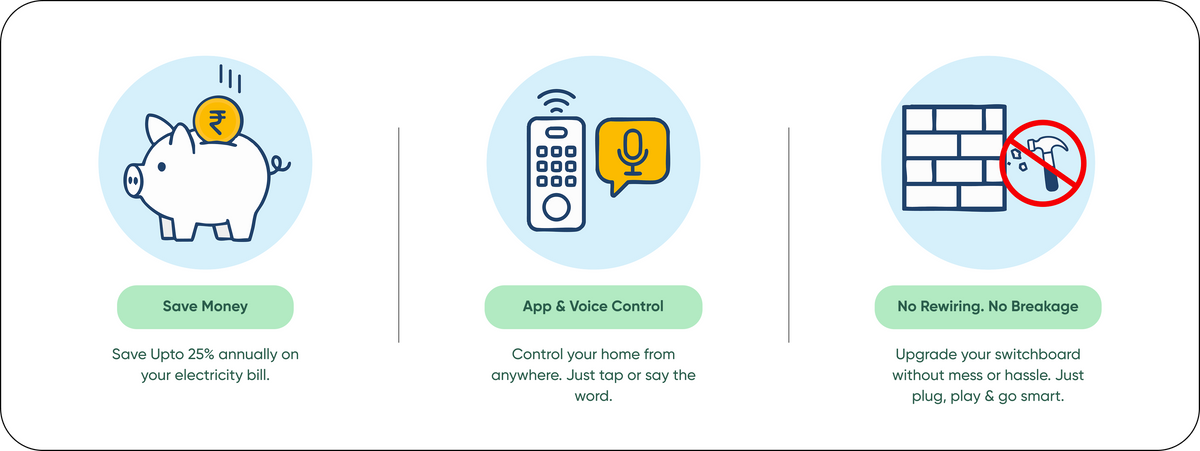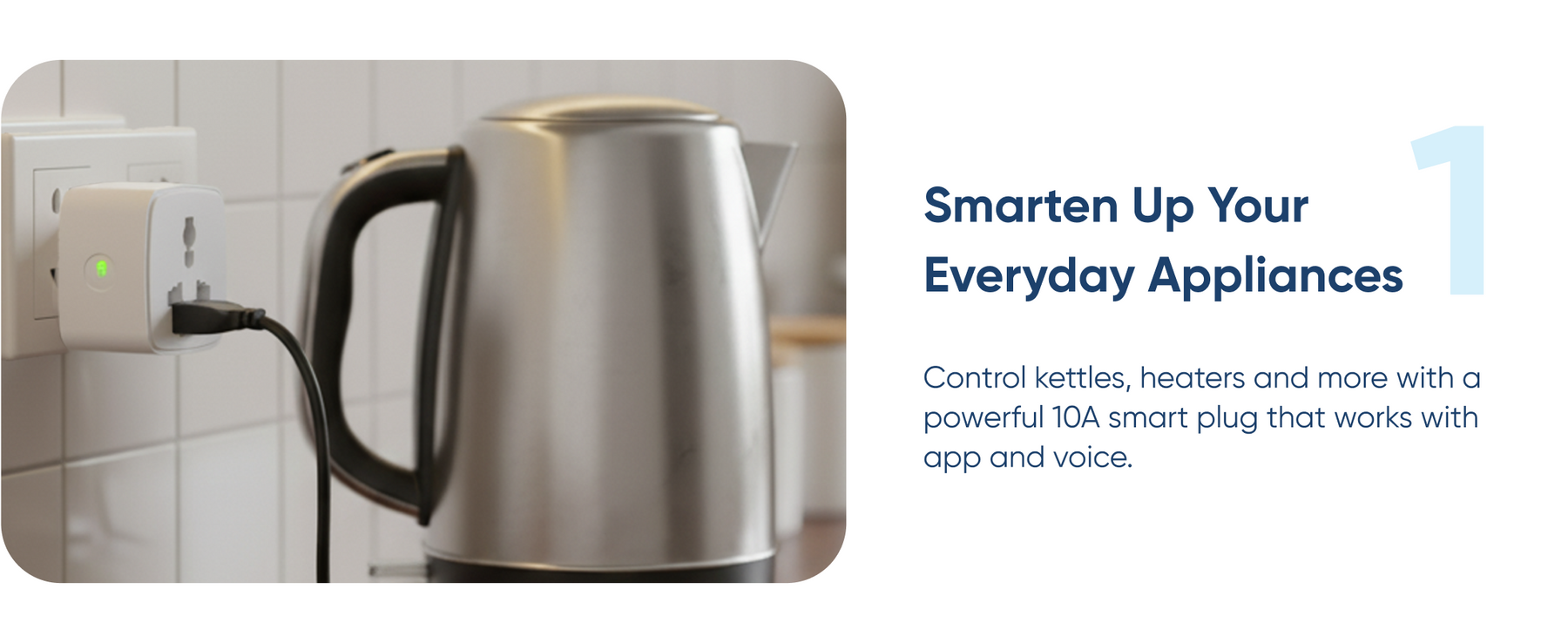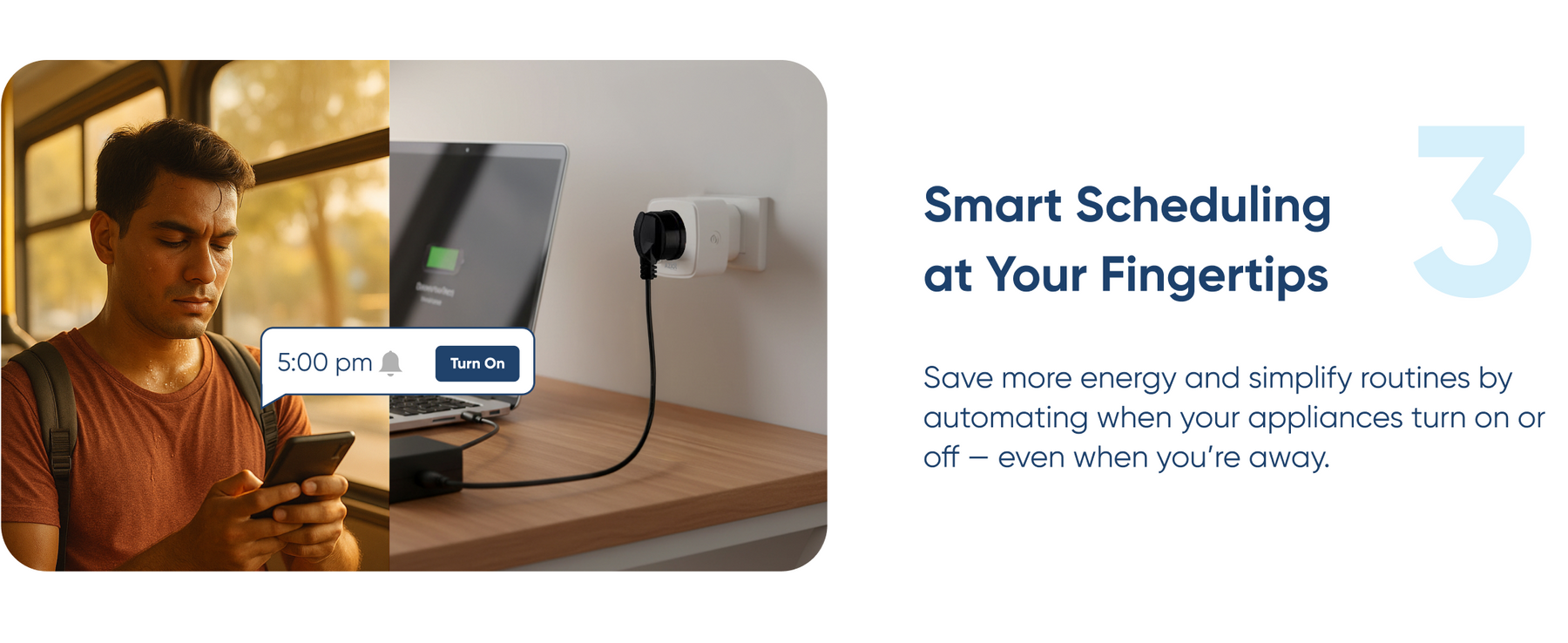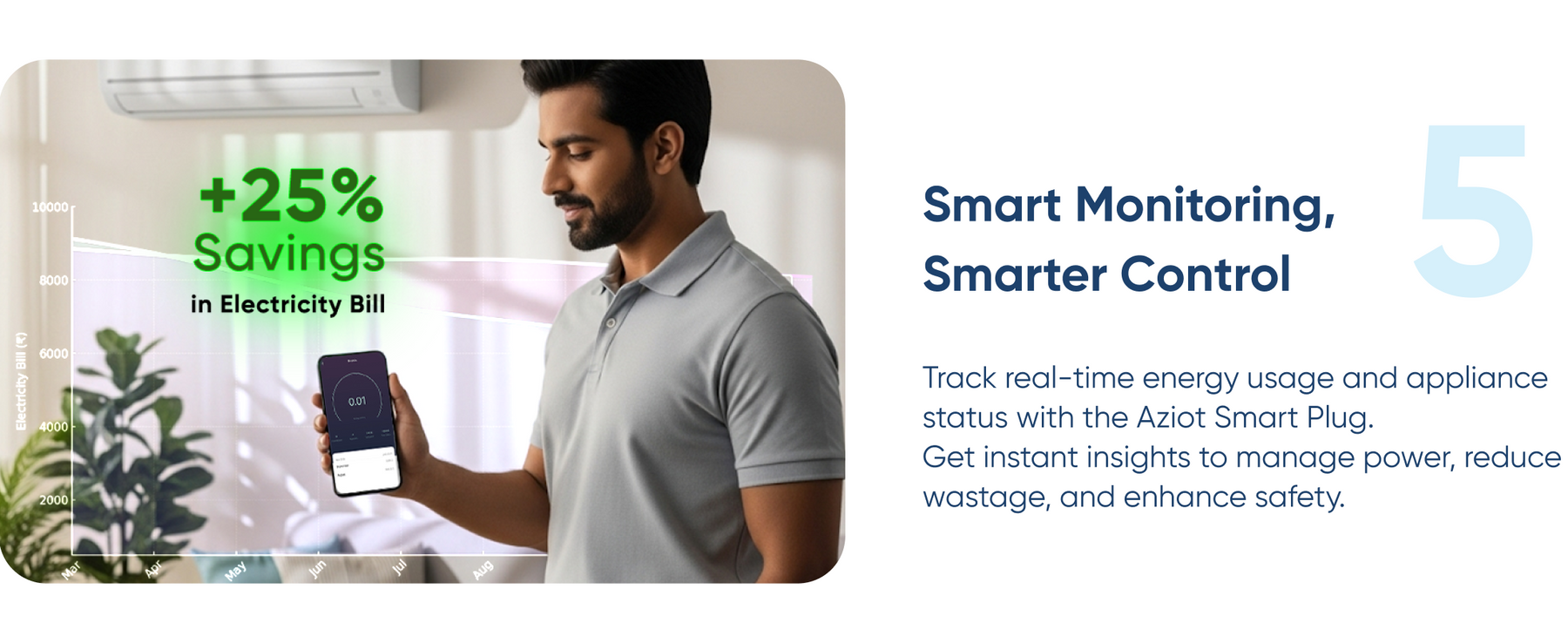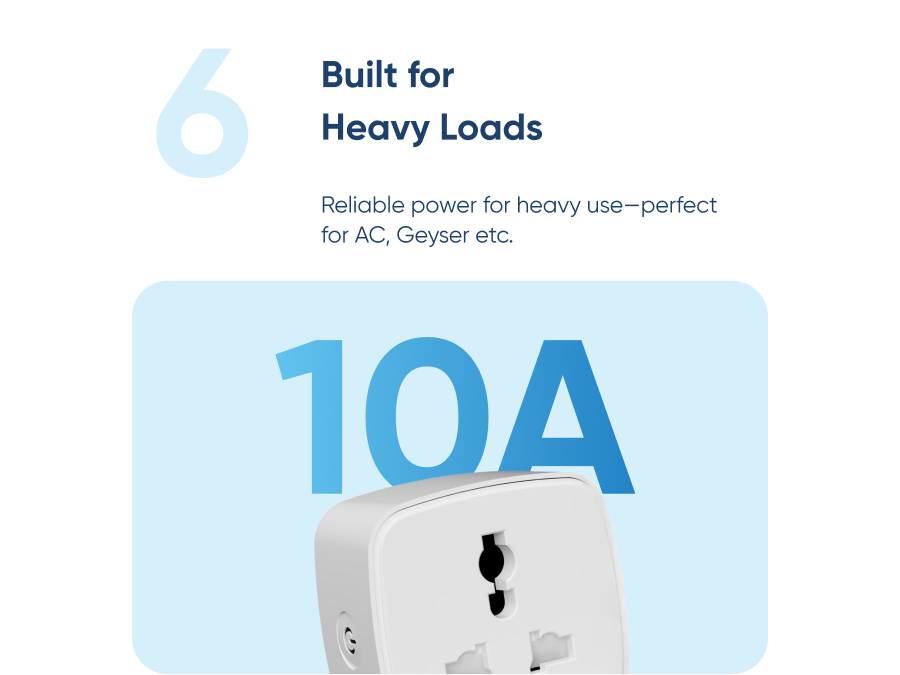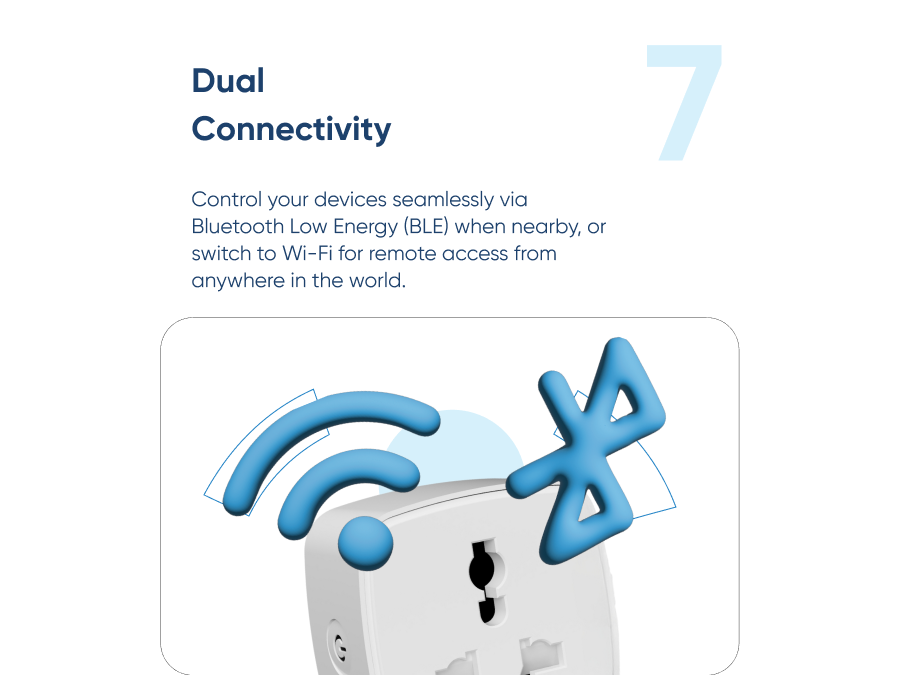AZIOT 10amp Smart Plug - Wifi/Bluetooth Enabled
Upgrades any house with modular, touch control for a smarter, modern living experience.
Product details
Overview
- Wifi/bluetooth connectivity for easy control with your smartphone or voice commands
- Completely made in India for high quality and durability in our Own Factory
- Power monitoring to track your energy usage and reduce consumption
- Works without internet, so you can still control your devices even if you don't have a connection
- Scheduling feature allows you to set automatic on/off times for your devices
- Robust design and 3KV surge protection for added safety
- Over voltage and over current protection to protect your devices
What We Solve